In case you missed it, I am testing a Brother laser printer in a variety of tasks (Oh Brother – this printer is mighty).
After more than a month of testing the mighty Brother for all sorts of projects. In brief I can say this unit is a durable workhorse for a small office environment but lacks the subtlety needed for arts and crafts work.
The construction was solid and the included manuals among the best technical guides i’ve seen. The setup was excellent but the print dialouges were a bit non-intuitive which made it hard to maximize all the features.
Here’s a couple of project recaps and the varying levels of success:
Printing Colour Photos
First off was printing colour photos for family holiday pictures – I had a crazy idea to invite the whole clan up the house for the holidays. You see my people are a nomadic tribe and we don’t often end up in the same country or timezone for that matter so decided to take some family snaps and print out the goods to take home.
While the family photo shoot went as well as could be expected, the printing was quite disappointing, and in the end i had to set up the Canon inkjet to send the relatives home happy.
Now i suppose my expectations of the photo quality came from the Apple lasers i hi-jacked late nights at Kinko’s which reproduced each nuance of a photo or art piece in crispy detail and smooth gradient. Since that was 10+ years ago, i figured that quality was standard now. However the photos came out streaky, with the colors washed out and muddy.
Of course I fiddled with color settings but maybe i need to tune the printer more? Am i using the best paper? I tried a variety of different papers (including laser photo paper of course) but each resulted in a messy sheet.
Printing Borderless Art
I also aimed to make printed collection of some of paintings – i made a few runs on the inkjet a while ago and they looked great but the ink expense was a bit much. The paintings looked better than the photos but again the gradients were rough and the prints lacked the “almost-pro” sheen of the inkjet – surprising really and disappointing as i’d hoped to run a number of sets.
Also, the lack of real borderless printing hindered the success of the projects. I was excited seeing the borderless option the print dialouge but turns out that just meant “small border” – no huge deal but the ability to bleed off the edge of the page makes for great postcards and art prints rather than be subjected to trimming and oddsized crops.
Admittedly i have no idea how duplex handling and borderless could co-exist as features but i do love the borderless option on my cheapy inkjet which resizes and spits out perfect crops ready for gift giving or making my “static montages“.
Printing Colour Letterhead and Mass Mailing
But the next project fit the Brother juuuuust right. The task was producing a data-merged letter mailing with colour graphic letterhead on recycled papers, plus “to” and “from” labels, for a green directory start-up i’m working on called happyfrog.ca.
I loaded up the hefty Brother and hauled it up to the happyfrog HQ where it quickly joined the wireless network and was ready to go in no time. Again the printer menus and network awareness made set up slick and easy via the wireless, i had taken a Ethernet cable along in case but didn’t need it. I love smart networking and the Brother did great!
I merged the letters and sent the data to the printer in batches and the Brother showed it’s strength by churning out the stacks with not a single stuck sheet, dropped page, scattered collation or error! Considering we were using 100% post-consumer recycled paper and pushing it hard to print thousands of letters, i assumed some minor glitches but the Brother whistled through the work with great haste. No problems with the adhesive label sheets jamming up the works either.
Usually doing mass-mail batches like this, i’d print the colour letterhead first (either offset or laser) and then run the sheets again with the text block. After some modifications to the letterhead (when i realized the impossibility of the bleed), the text and graphics both printed in one brisk pass with positive results and no complaints from the printer nor i.
Next up Duplexing
I am still laying out the Letters from Russia book (by the way, did you hear Letters from Russia on Santa Cruz Free Radio?) and plan to run a few galleys of the novella before the test ends. I think this double-sided print job (which i plan to chop to size) of text and watercolors might work out fine as the colour limitations seem to be at the worst when the print is a full saturation of colour.
Also … I am still getting used to the printer dialogs and options to tune the printer but i should say that the printed documentation was unusually excellent but the software was not quite as polished.
Thanks to Social Media marketing firm Capulet, Darren Barefoot and Brother.
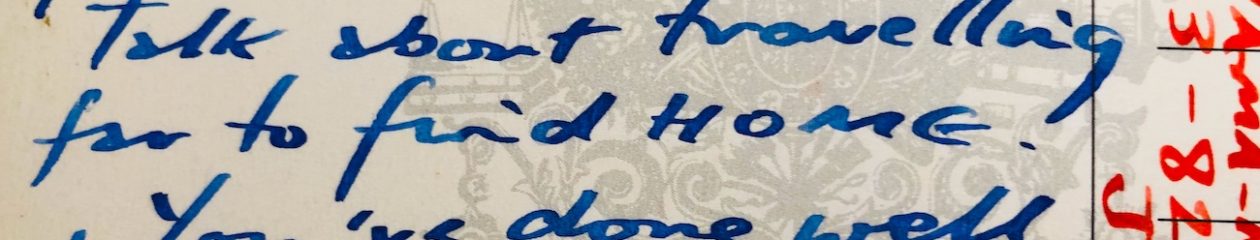





As an every day printer Brother is just fine but I agree with you, as a photo printer it’s hugely disappointing, for real! I even switched cartridges, thinking they were getting old because of the dull colors coming out. But no change. Thanks for writing about it. I’m obviously not the only one feeling this way about the printer.
Yay for office workhorse, boo for arts and crafts. Check. Thanks for the excellent write-up.